價格:免費
更新日期:2018-11-27
檔案大小:21.9 MB
目前版本:1.0.1
版本需求:需要 iOS 10.0 或以上版本。與 iPhone、iPad 及 iPod touch 相容。
支援語言:英語

CA Mobile Authenticator works with CA Advanced Authentication product as two-factor authentication service to make your transactions more secure.
Using CA Mobile Authenticator, you can register your device and link it to your account. You can activate the device using the QR code or manually specifying the details. This app allows you to authenticate transactions using Push Notification as secondary authentication.
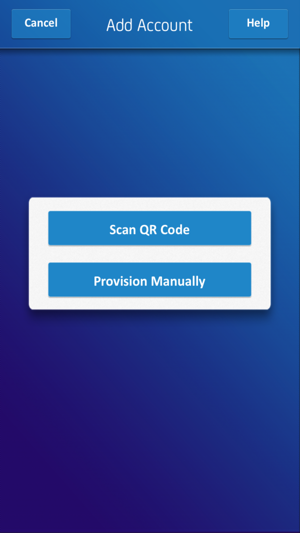
Now, you receive push notification with Approve or Deny options on the screen. Simply select Approve to approve or Deny to cancel the transaction.
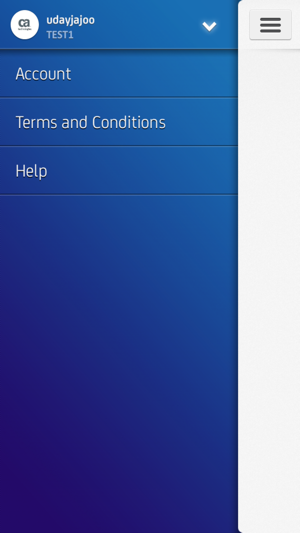
How does it work?
Register your device for Push Notification
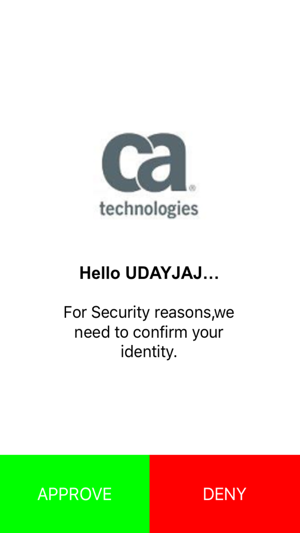
Receive a Push Notification.
Accept or deny the transaction.
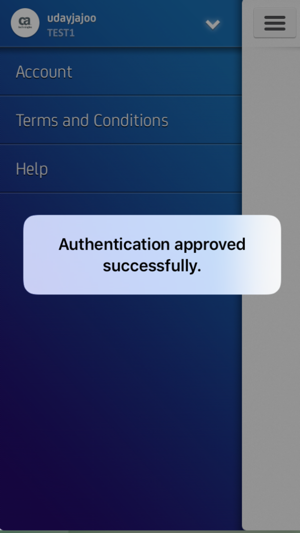
支援平台:iPhone
